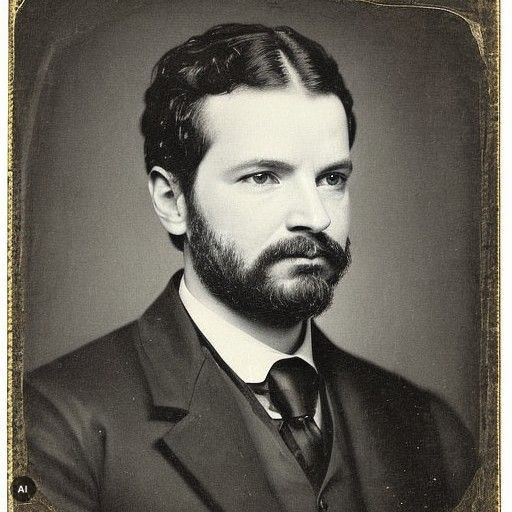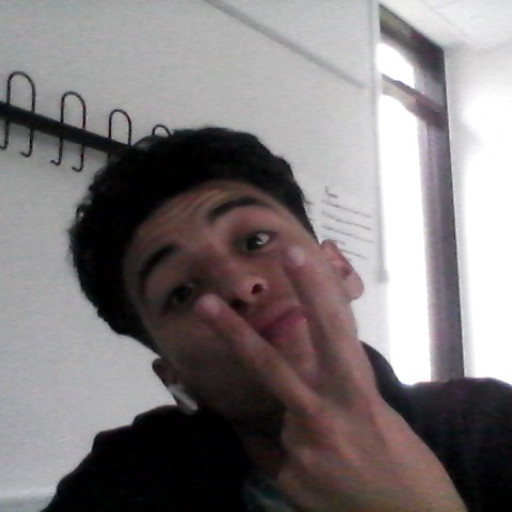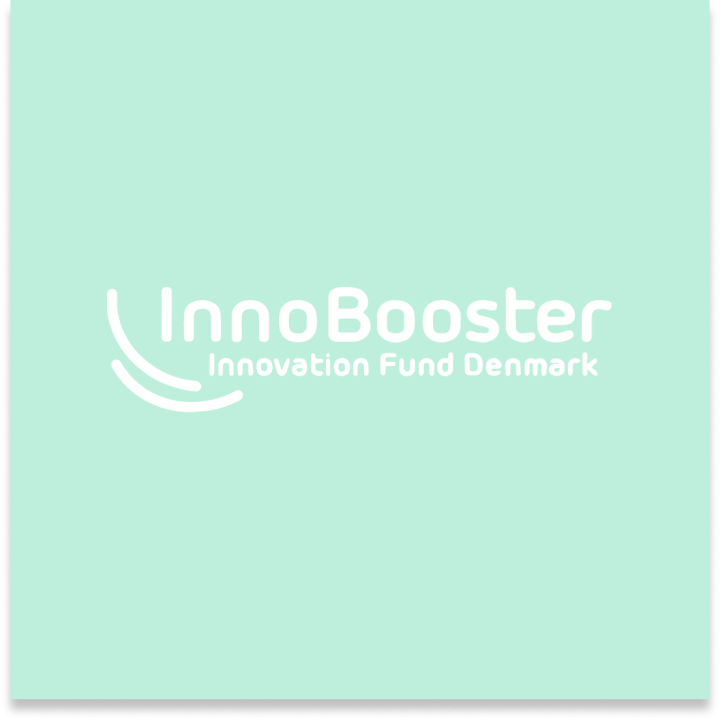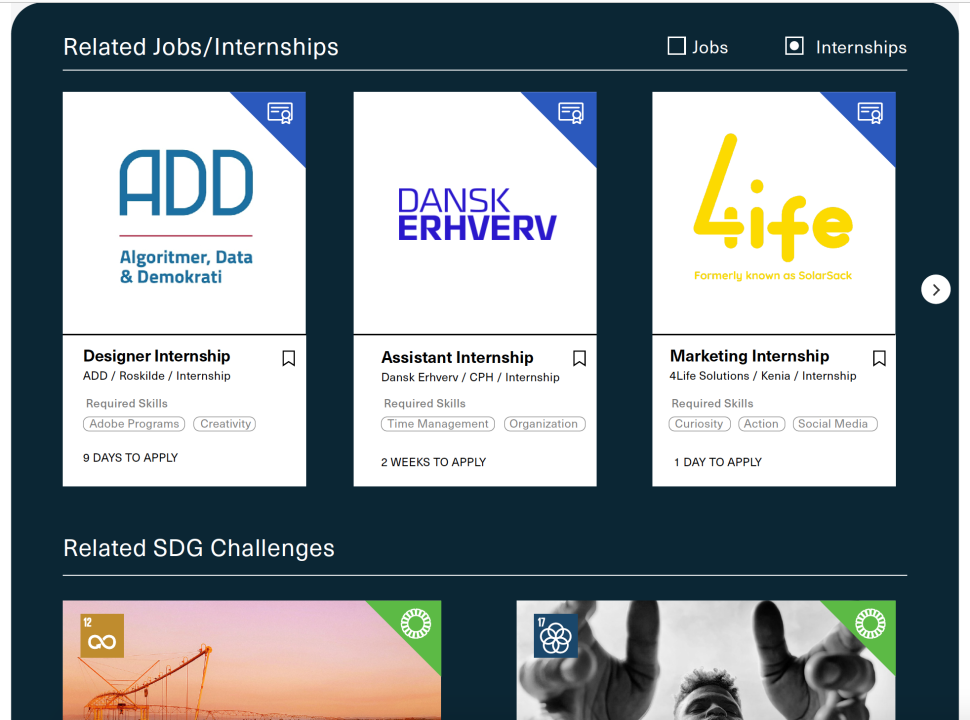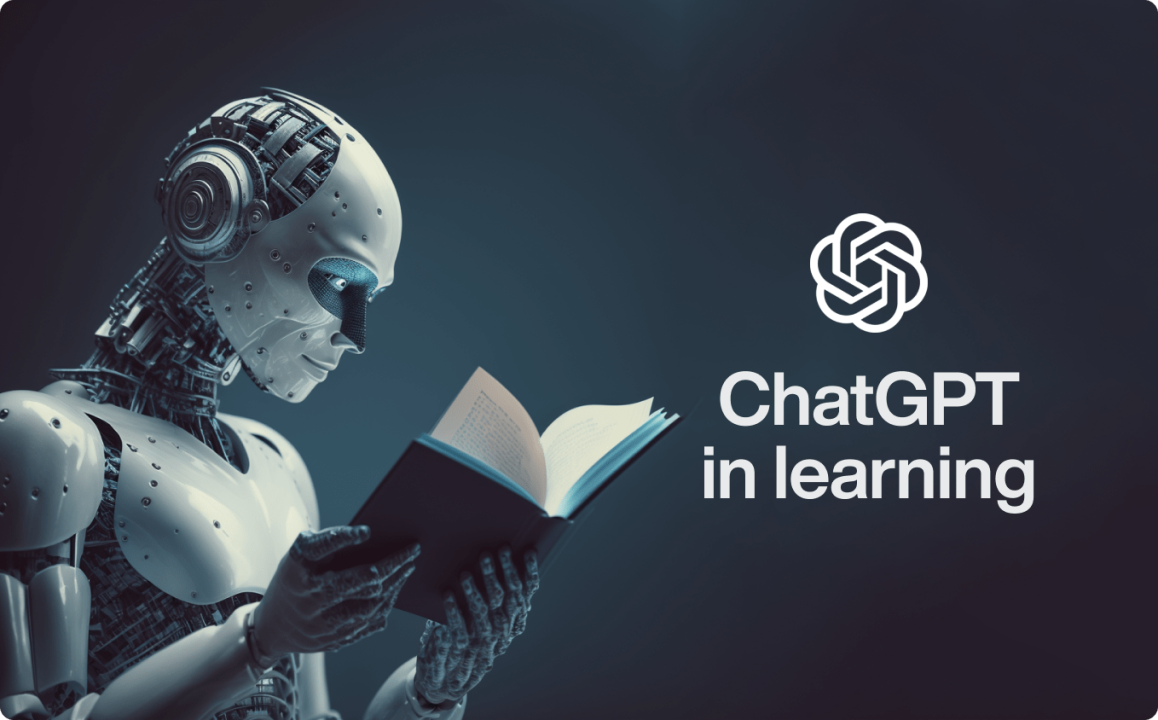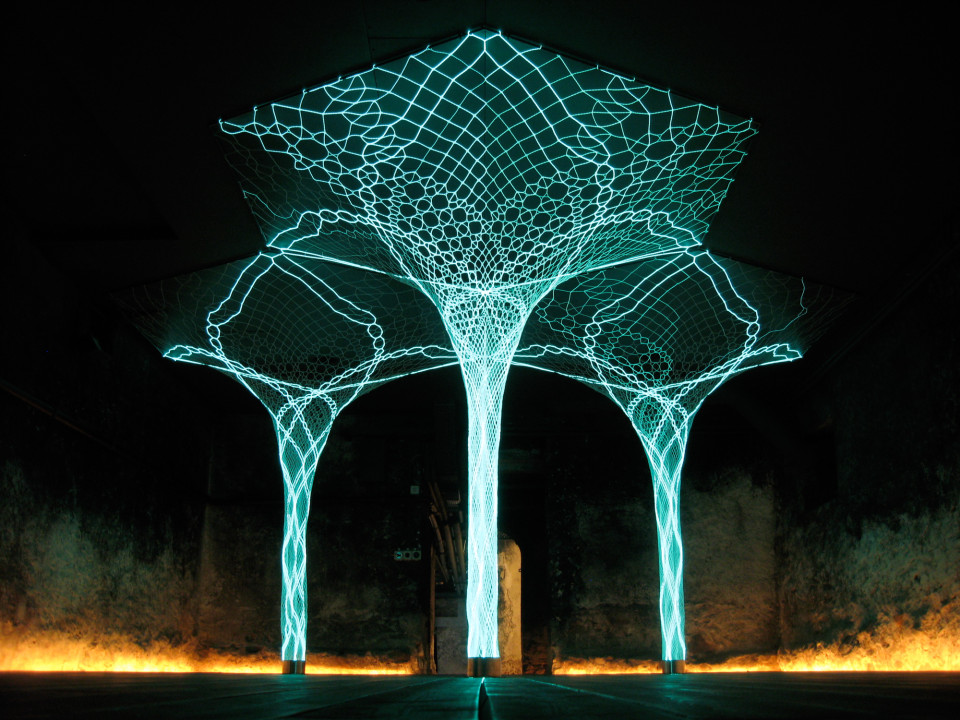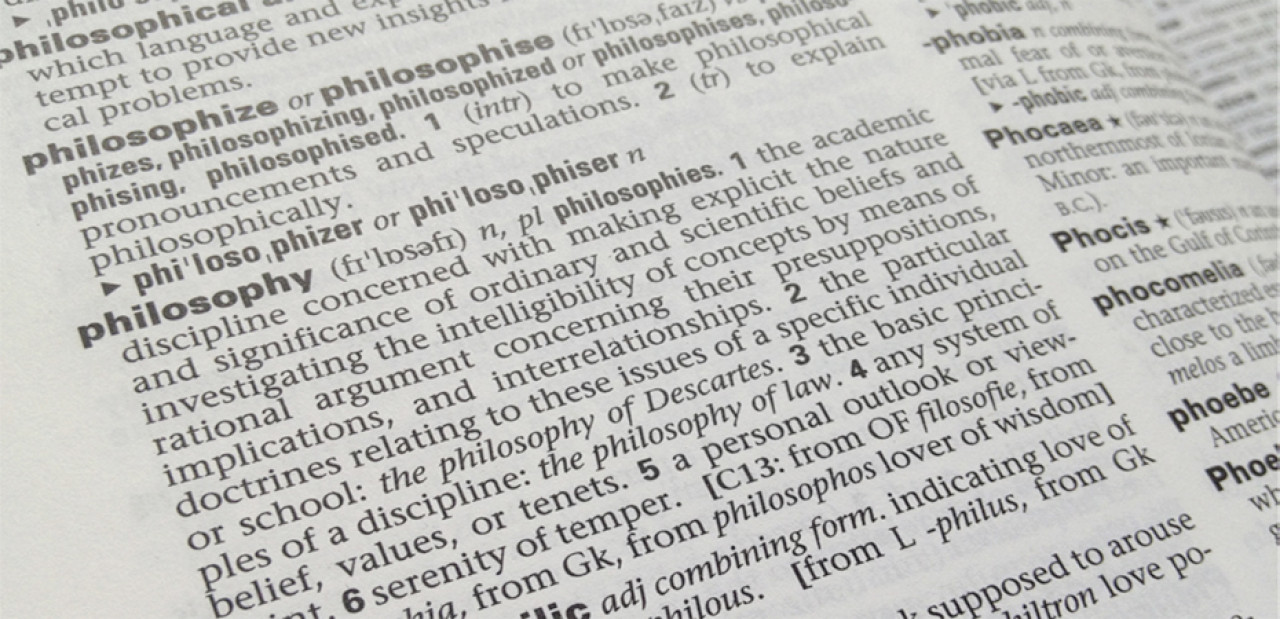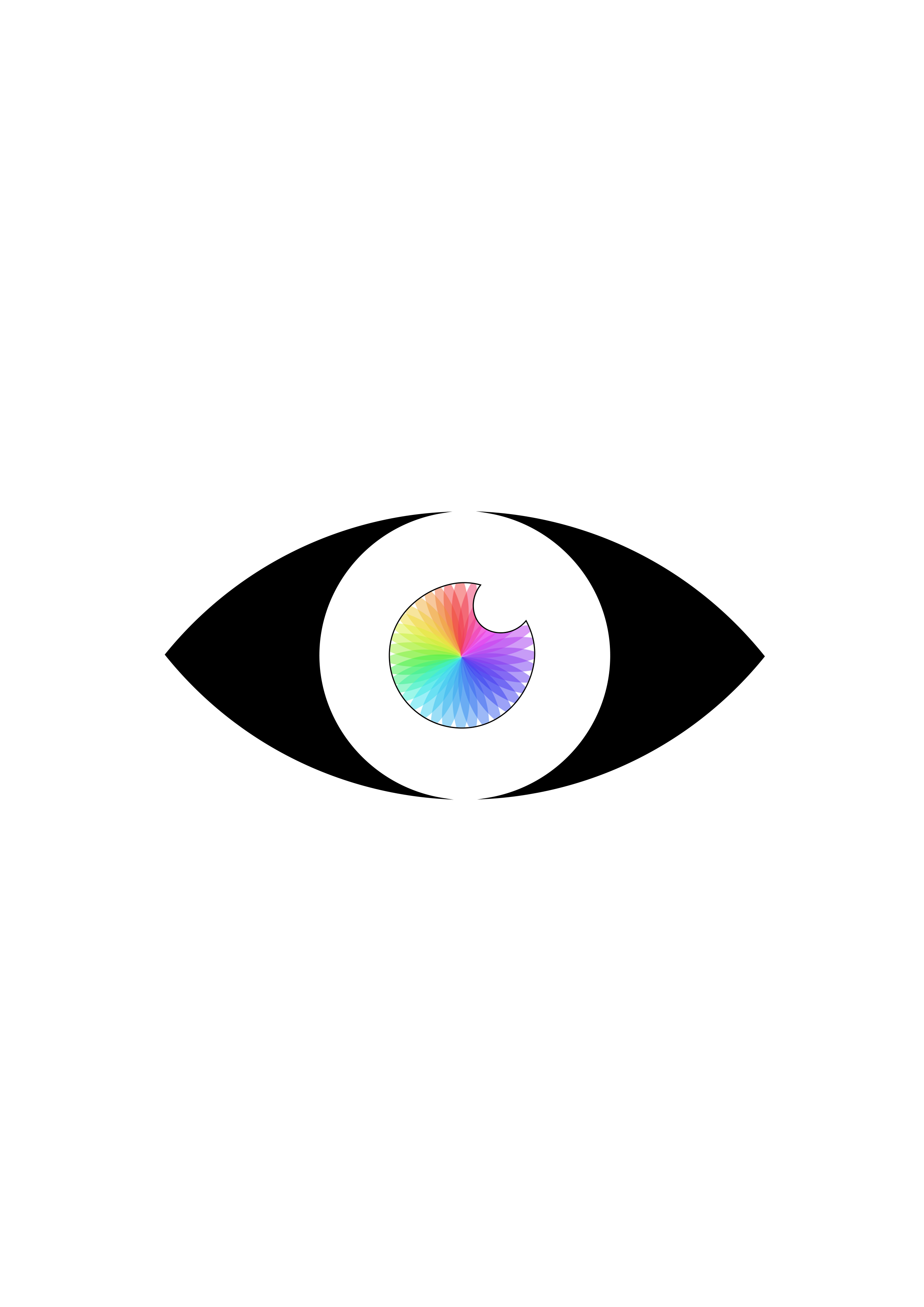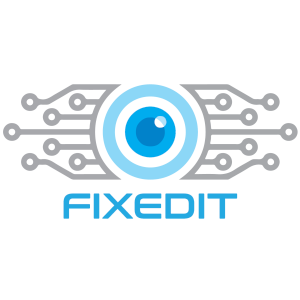Workflow
Welcome to the teams workflow
How we use this project timeline:
- add your picture from DTS to a milestone post + add your name as title
- write your normal workdays in the post
- Make a link to the mutual google here under dox: https://docs.google.com/document/d/1n3wJbH5RbmnSKvP_g2KL-90x_xtES5eiii2-26bMRqI/edit?usp=sharing
- Make a link to the projects you are working on/in charge off