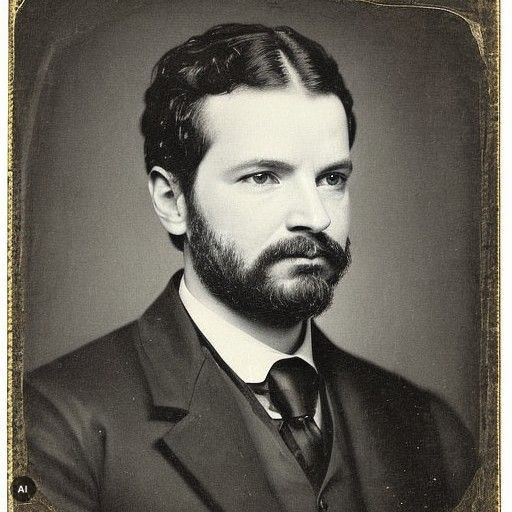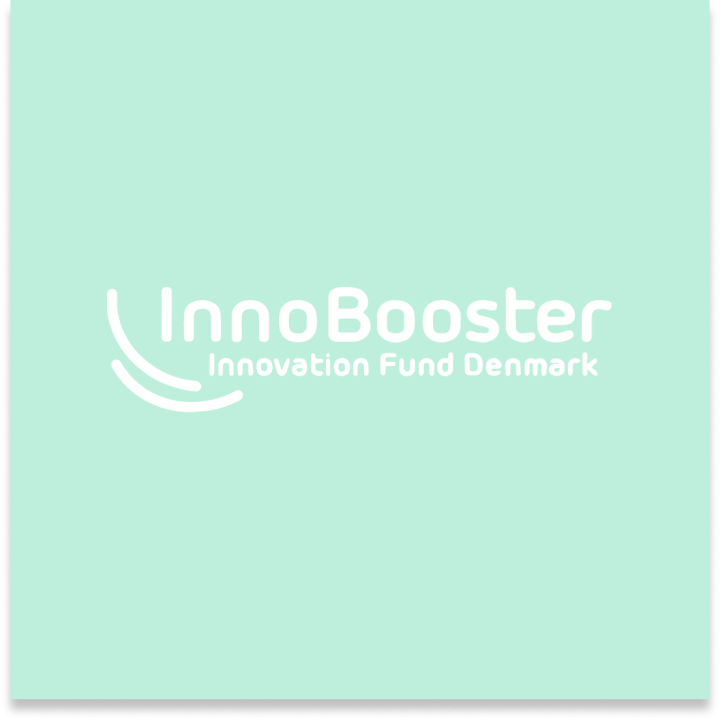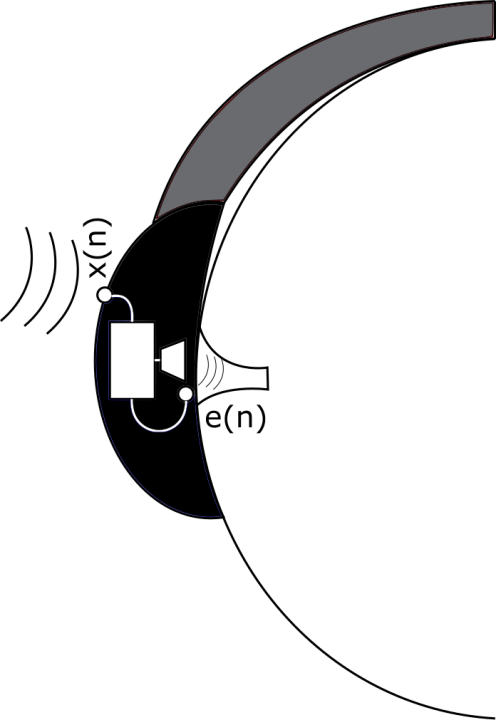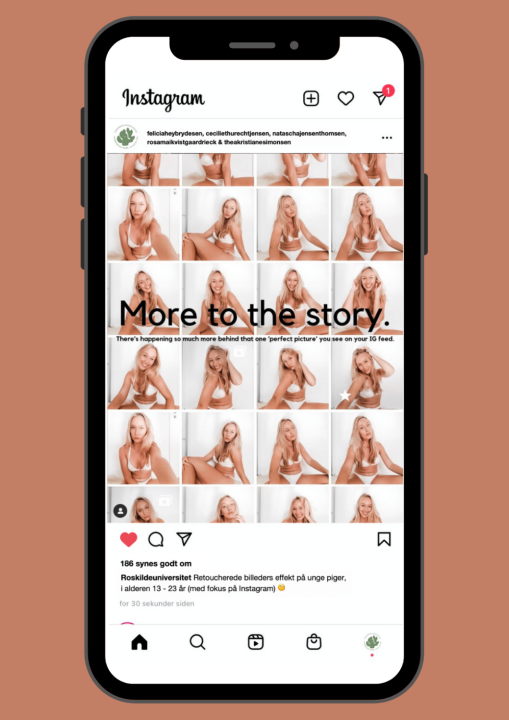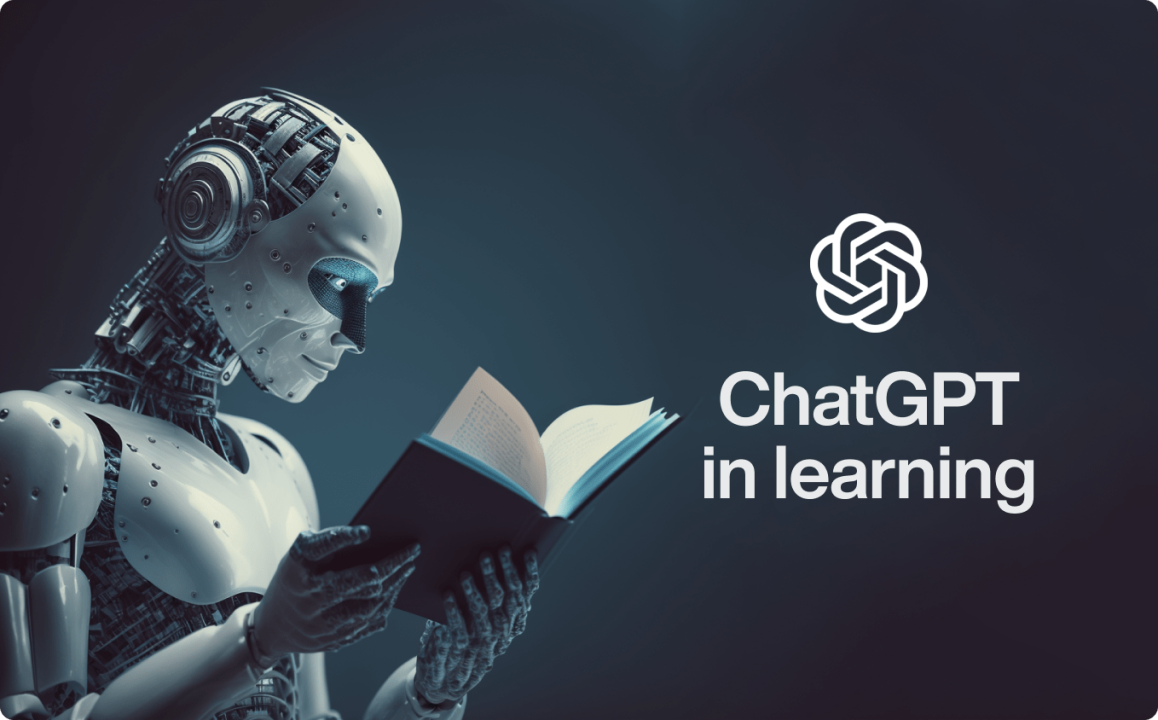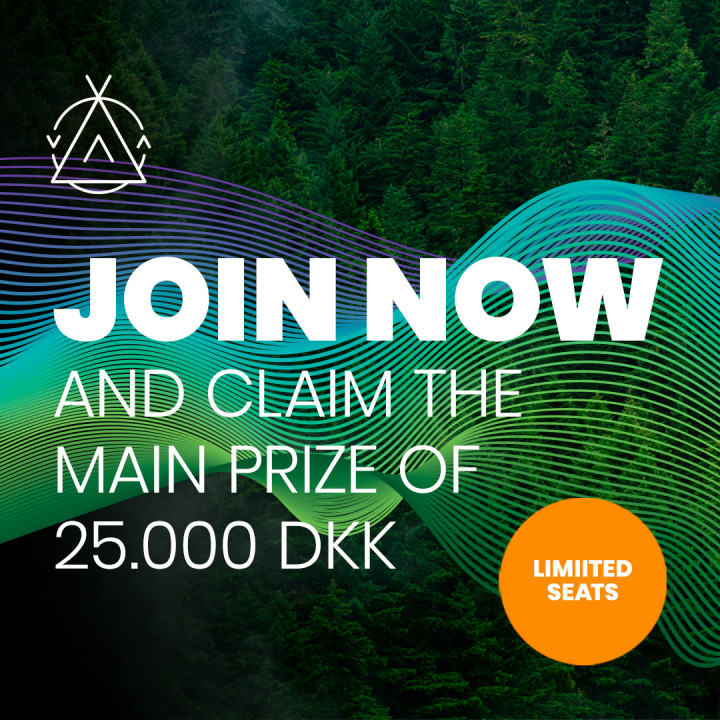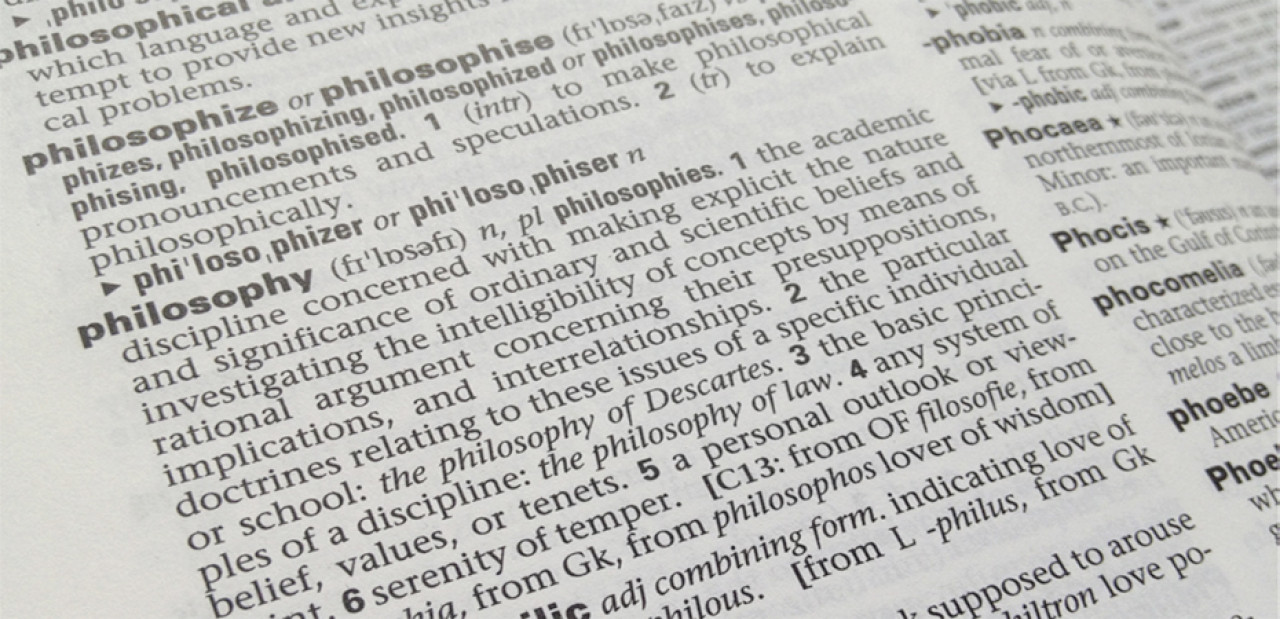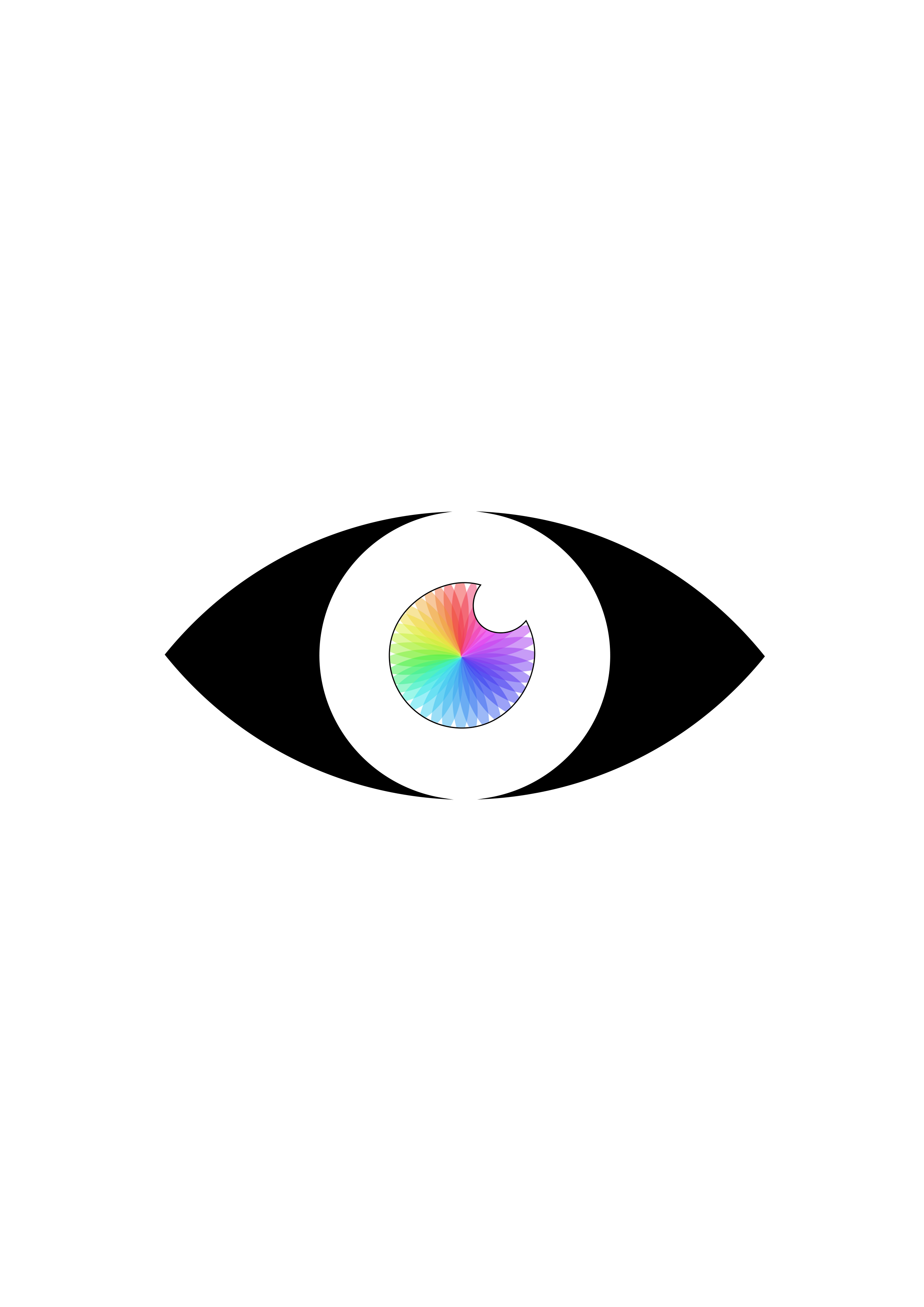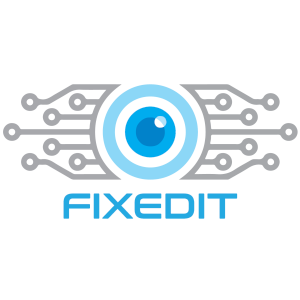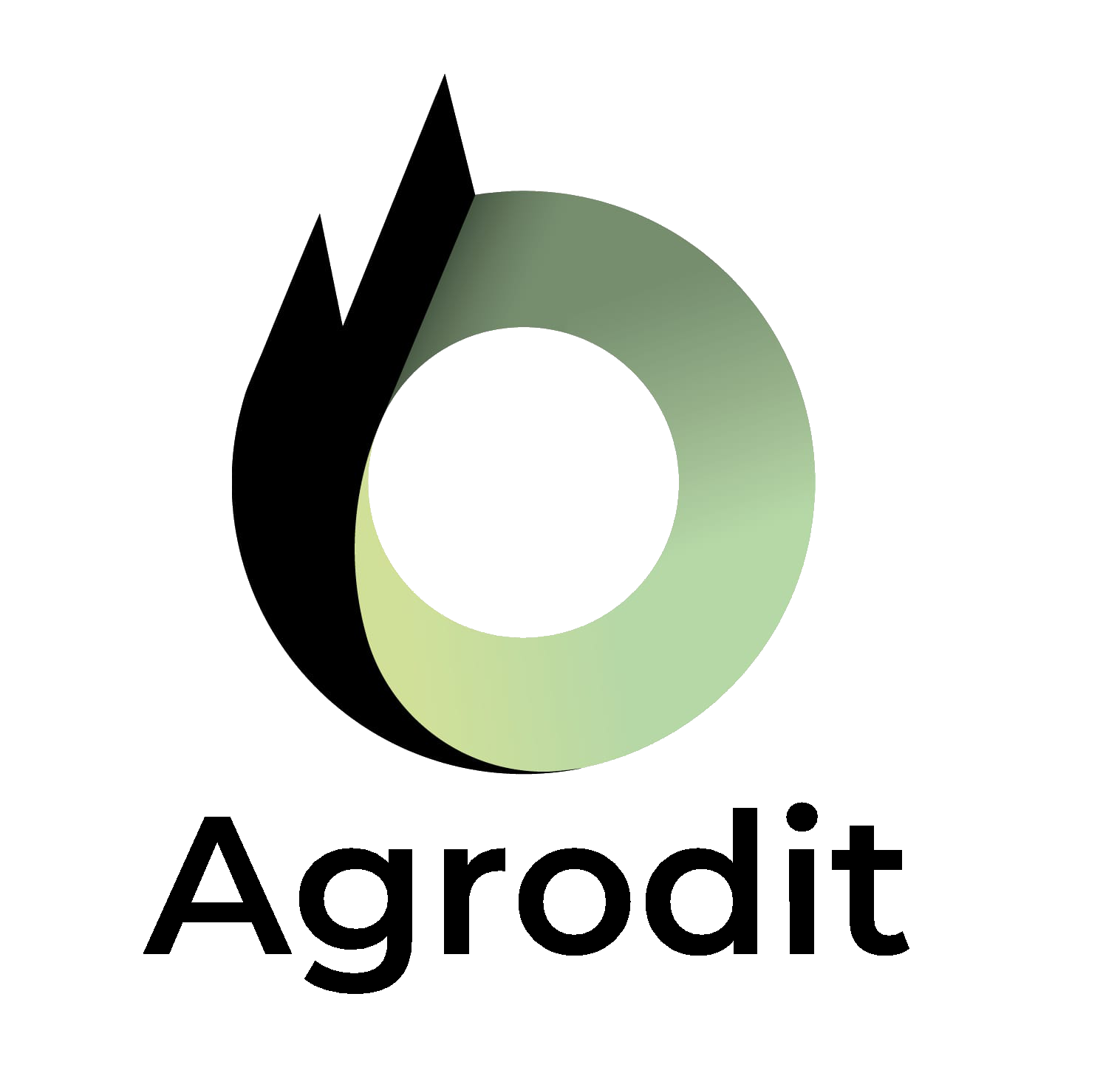Other presentation tools
Add Prezi presentation into your post
Prezi is a tool that can make some fancy presentations and slideshows:
Here is how you can add a Prezi to a post:
1) Create a Prezi, that is shared with everyone on the web.
2) See this guide to create an embed link.
3) When you have created your Prezi presentation. Paste the embed code into a text field like it is done here below:
Prezi iframe code:
iframe id="iframe_container" frameborder="0" webkitallowfullscreen="" mozallowfullscreen="" allowfullscreen="" allow="autoplay; fullscreen" width="550" height="400" src="https://prezi.com/embed/tnowwn_fwzoz/?bgcolor=ffffff&lock_to_path=1&autoplay=0&autohide_ctrls=0&landing_data=bHVZZmNaNDBIWnNjdEVENDRhZDFNZGNIUE43MHdLNWpsdFJLb2ZHanI5N2RxblVkdklTY09VU1MvcGcrS1Zaa293PT0&landing_sign=zKgh14ZawQJtb1CEcbsItevX4zh89lguz9cEXuk3t9M"></iframe>
Add Slideshare presentation to a post
Slideshare is another presentation tool with a simple interface, to show presentation slides and documents in a web format.
Here is how you can create a Slideshare and embed it into TR:
1) Go to Slideshare.
2) Log in and choose "upload", and there after "publish".
3) When published, grab the embed link.
4) here in TR push "+" (Add Content) and choose "EMBED"
5) Paste in the link into the field and when you "save changes" in the bottom of the post you will see what it looks like:
Example for displaying a document:
Example for displaying a presentation slideshow:
Comments
Your AI Matches
Robert Miklos
Ida Dyremosegaard-Hansen
Thirdroom Admin
Mika Yasuoka Jensen
Morten Hertzum
Katja Carlsen
Mika Yasuoka Jensen
Mette Grydehøj Post
Morten Hertzum
Alfred Birkegaard
Juliane Busboom
Jesper Simonsen
Sameer Deolalikar
Neal Greenspan
diego guenot
Ulf Andersson
Sean Vincent
Maria Martinez
Engageret, motiveret og fokuseret
Developer, entrepreneur, Computer Vision
Creative; Interested; Honest
Startup Pitch Coach
Professor of Participatory Design
🎓 PH.D 🚀 CEO at Thirdroom.
Founder & CEO
Nysgerrig og initiativrig studerende, de...
Interaction designer, design critique, a...